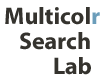 If you're working on a graphical project or maybe a website, you're properly working within certain colors. If you need a stock photo for your project, it can be a tedious process to find a photo that fits in your color profile.
If you're working on a graphical project or maybe a website, you're properly working within certain colors. If you need a stock photo for your project, it can be a tedious process to find a photo that fits in your color profile.Let's say you're working with two different shades of olive green #DAE8B6 & #B5D267. You go to MultiColr and pick the two colors in the color chart.
You are then presented with a wide variety of photos that include these two particular colors. The cool thing is that the Photos a picked among the millions of Creative Commons images on Flickr :)









